January 16, 2020
Our best text reader for mobile device
Reads out loud written content, plain text, files and web pages. For people who like to listen. Read eyes and hands free. iOS natural sounding voices. Super easy to use.
To start simply tap the ‘Play’ button. That’s it.
Main features:
-
Editable text
-
Import web pages
-
Shows images
-
Multiple languages and voices
-
Set reading speed
-
Tap anywhere to set reading location
-
Caches & bookmarks reading location in the most recent 5 documents, so you can continue listening where previously stopped, for up to 5 files.
-
Accepts shared text from any other app.
-
Accepts shared web page urls from your browser.
-
Internal browser to search and play web pages.
-
Import text files from device storage.
-
Highlights and follows the sentence currently being read, so you can follow easily along.
Quick Start Tutorial
You can start using Text Reader right a way. Simply tap the PLAY button and get going. Here are some basic tips that may come handy along the way:
(1) Play / Pause
Using the PLAY (arrow) button at the bottom. Go ahead - try it now - tap the PLAY button, and see how it reads out loud this tutorial.
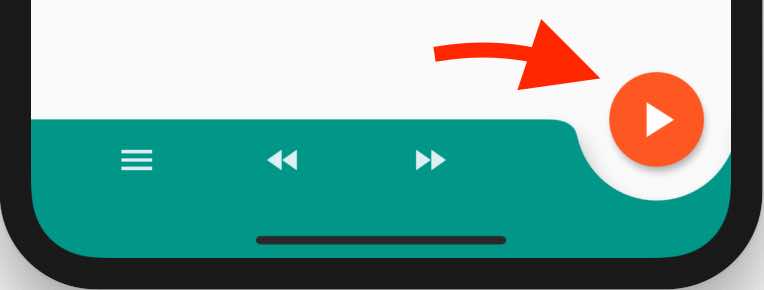
(2) Select language & voice
By tapping the flag icon at the center top, or using the top-right context menu

After tapping the language button, you will be able to select the wanted language, and then to further select a specific voice within that language
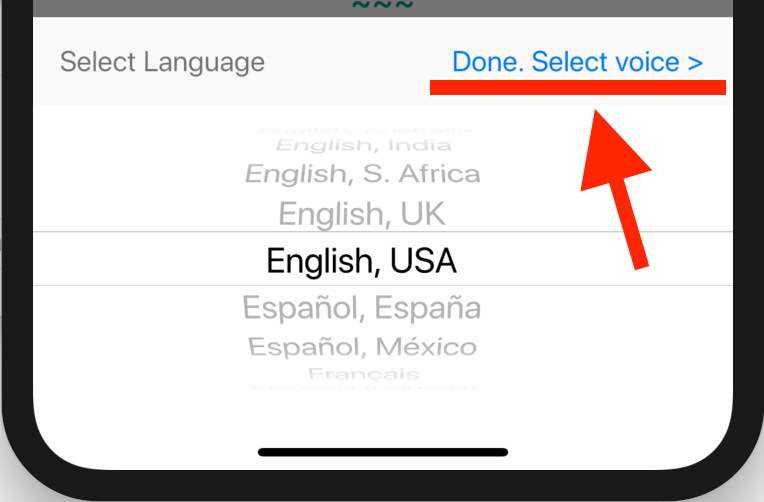
(3) Open or start a document
By tapping the file icon at the top navigation bar, or using the main menu (top left)
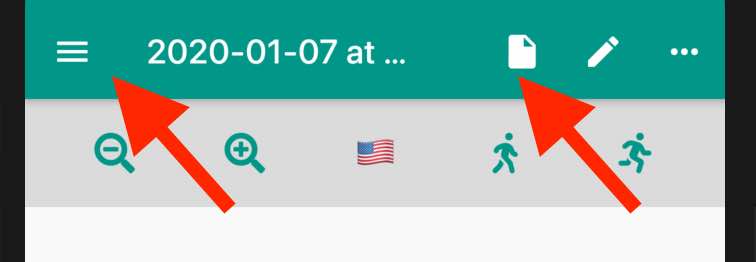
Then, tap the pencil icon button to edit the text within the document.
(4) Share any text or web page with Text Reader
You can share any text and website with Text Reader, directly from any browser or other app. Simply tap 'share', then select TTSReader from the list. TTSReader will immediately import the text or web you shared with it - so it is a super convenient way to listen to any text on any other app on your device.
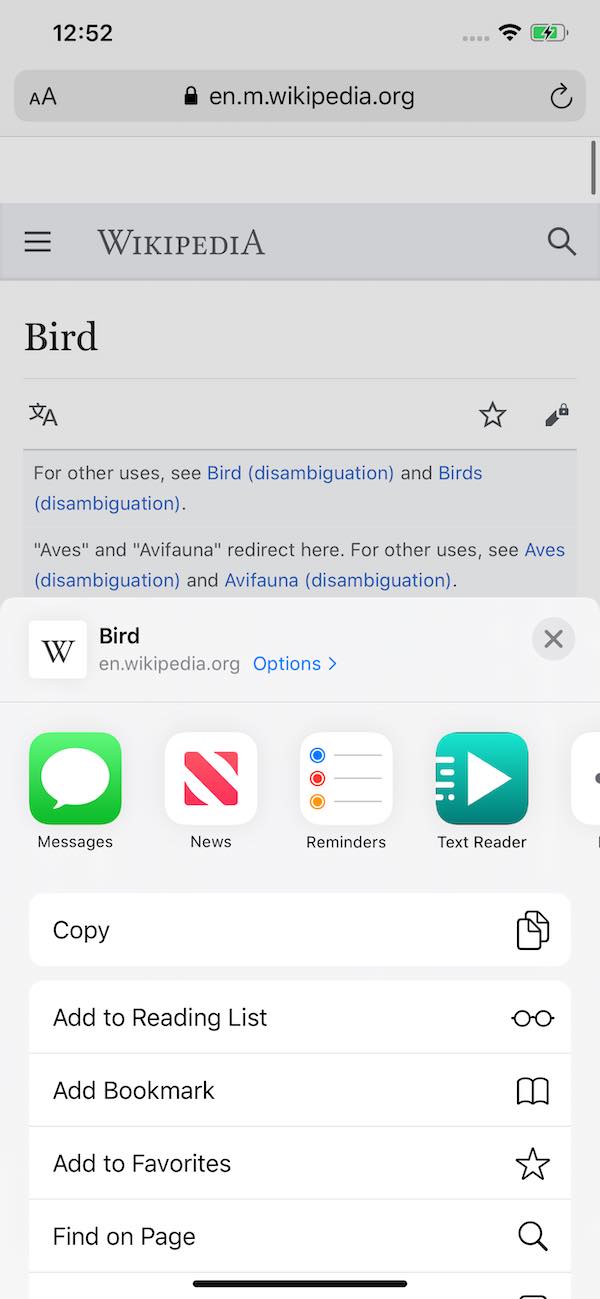
(5) Move the current location by tapping on the destination or using the fast-forward / backward buttons
By the way - Text Reader will remember your last few docs and bookmark the latest reading location within these docs, so you can go back and continue listening right where you stopped.
Types of content it can handle
Plain text inserted and edited by the user
Text and html files from device
Text shared with TTSReader from other apps by select & share
Web pages opened directly on TTSReader
Web pages shared with TTSReader from any browsers
Images within websites
In the future
We plan to read any document format possible. If you have a specific need - please request this feature using our feedback foem found through the main left menu.
Contact us, feedback and request features
We'd love to hear from you. Visit the main menu to find our feedback form

