May 10, 2017
(Updated on Feb. 12th, 2023)
This feature is only available on Chrome, for Windows or ChromeOs, and requires the TTSReader Premium, which can be acquired here: https://ttsreader.com/upgrade/
Short demo on how to get recoding done:
To record the generated Speech follow these steps:
- If not premium - upgrade here
- Click the ‘Record’ button.
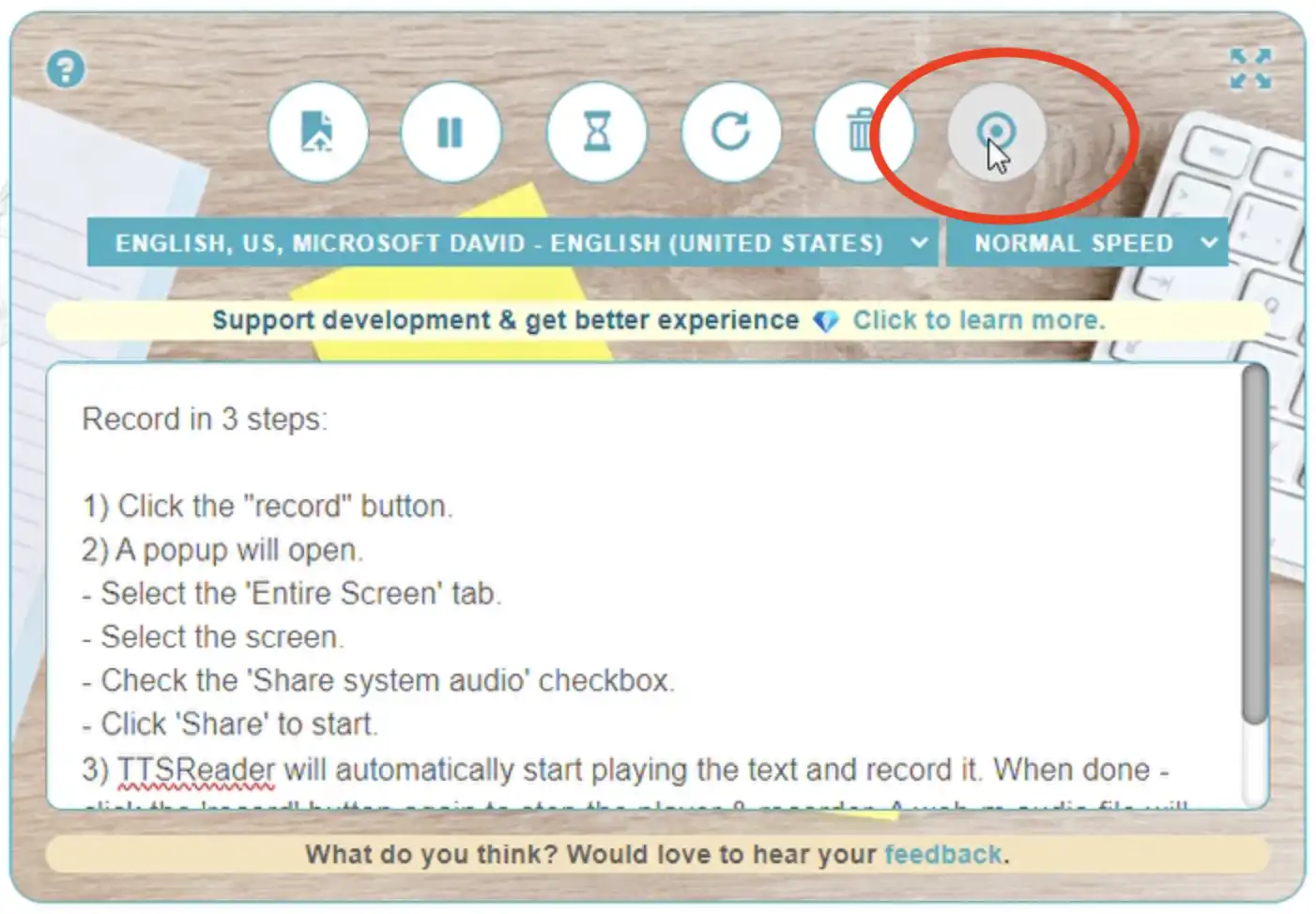
- A popup will open.
- Select ‘Entire Screen’ tab
- Select the screen itself
- Check ‘Share system audio’
- Click ‘Share’
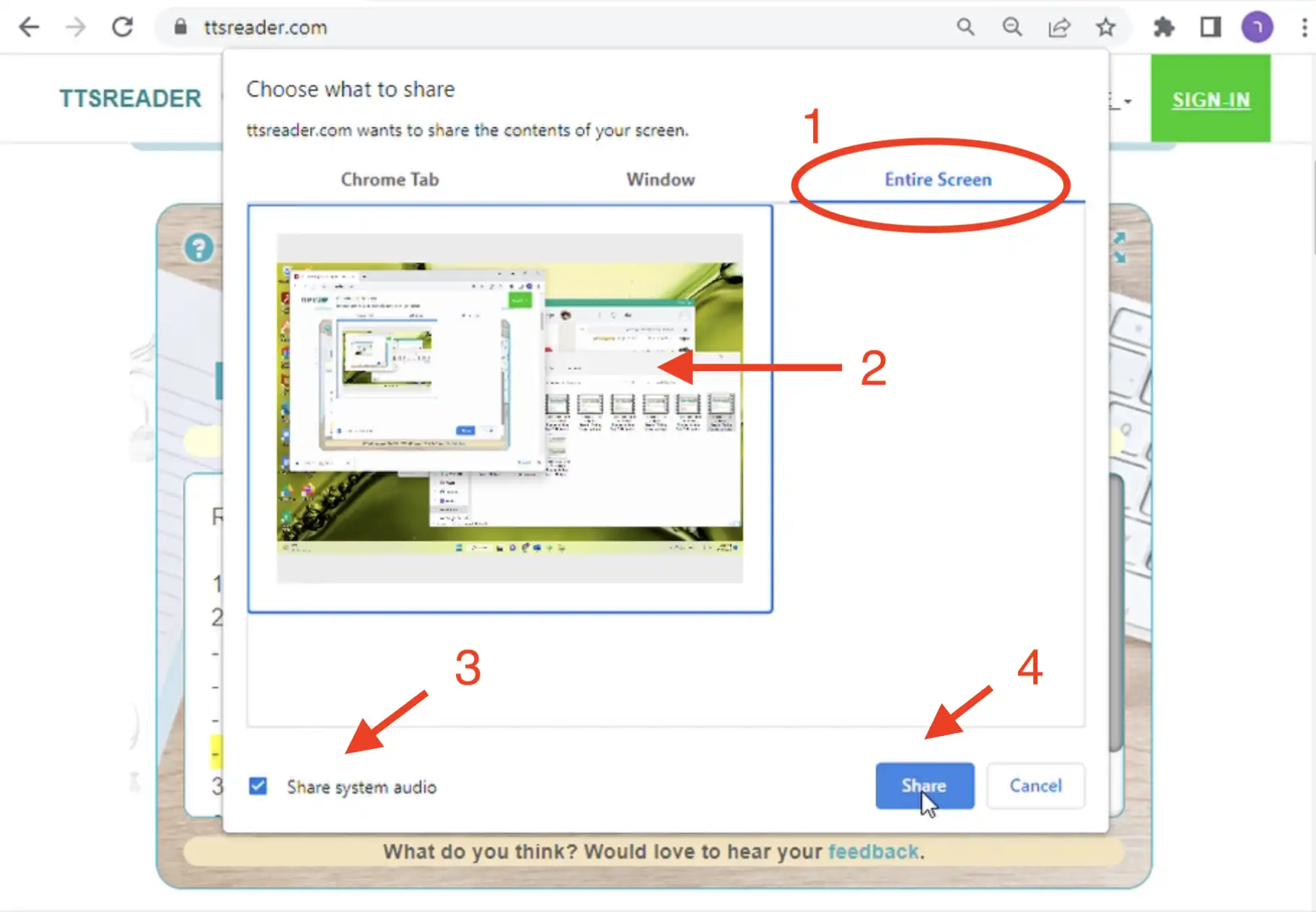
- TTSReader will automatically start playing & recording from the caret position, using the same voice & rate that were priorly selected. Click the ‘Record’ button again to stop recording.
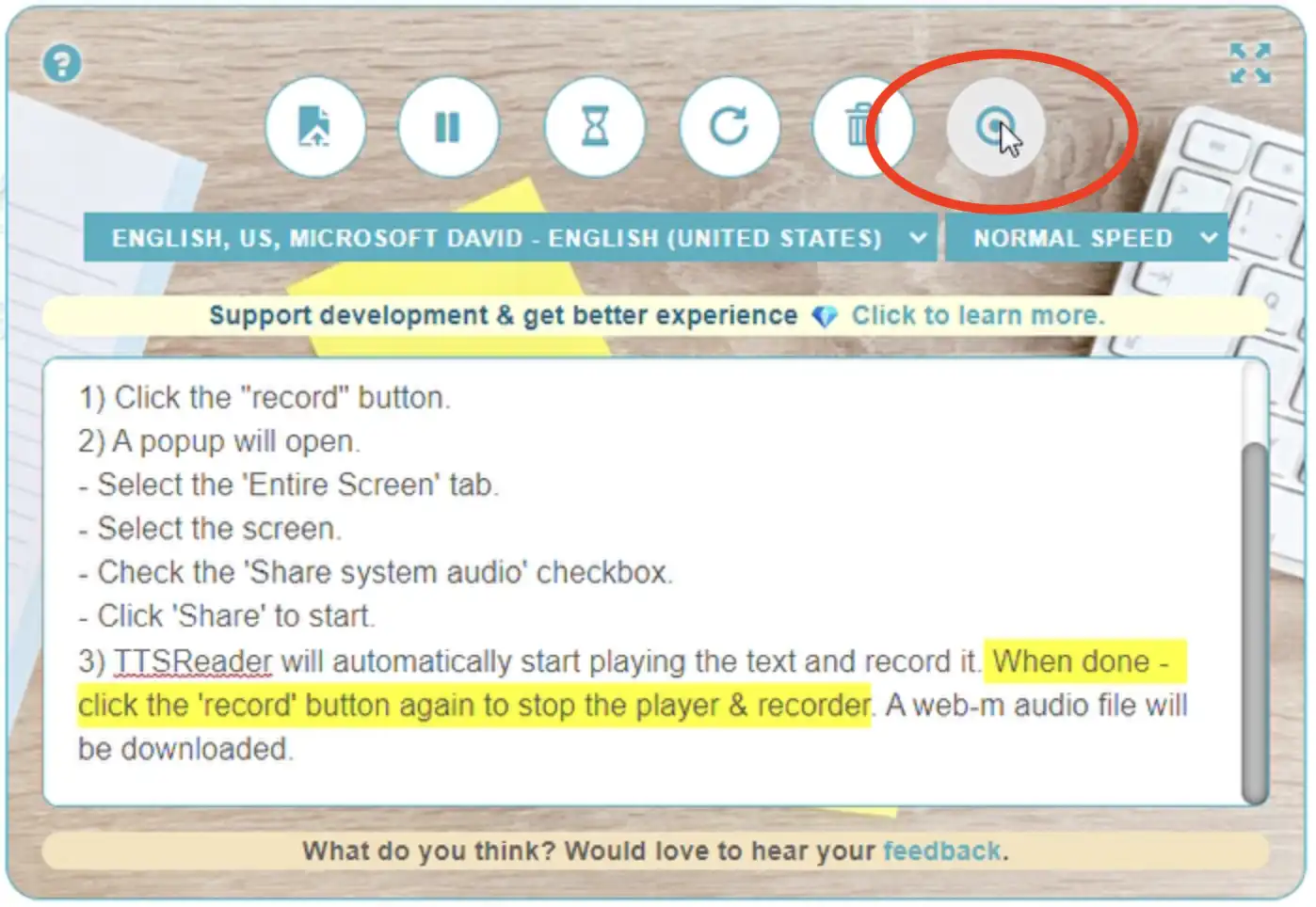
- A webm audio file will automatically be downloaded.
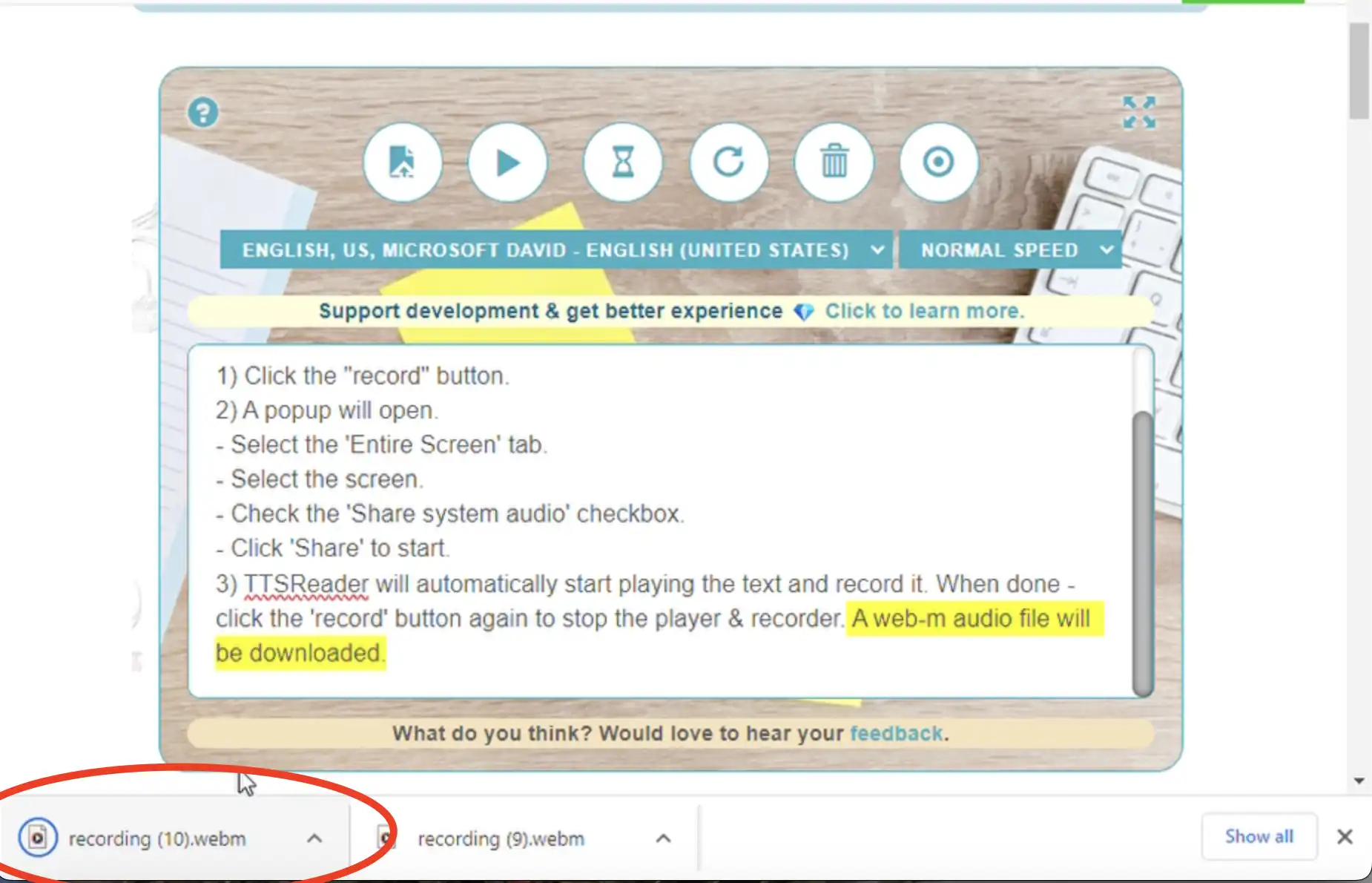
That’s all!