- /
Sign in / Sign up
Fetching server data...
Used / 5,000 chars for premium voices. Click for more.
🏆 Premium / / month. + . + ADD MORE
Sign in / Sign up
Fetching server data...
Used / 5,000 chars for premium voices. Click for more.
🏆 Premium / / month. + . + ADD MORE
You can select ANY neural voice from Azure's Voice Gallery paste its name into the input box - and click 'Use Azure Voice'
Lists your generated audio files*, so you can download, share or listen later.
* For MP3 exports, that are longer than 2k characters. Kept here for as long as you have a premium account.
Bring text to life with realistic AI voices
By continuing you agree to our terms & privacy policy
Already have an account?
Select Your Reading Language
You can always change it later.
Loading voices...
This will only take a moment
Select preferred voice. You can always change it later.
In the next view you'll have a text box, where you can input your own text or select a file using the buttons at the top. When ready, click the 'play' button at the bottom and enjoy listening.
The voice you selected is an excellent choice!
Or, if you prefer, you may go back and select a free & unlimited voice.
The voice you selected is an excellent choice!
Once set - you can edit the text, play to listen, and export as audio. Visit the voices gallery to test and select voice and speed.
Sign in / Sign up
🏆 Premium Status & Management
Via Subscription - click here to view & manage
Monthly Premium-Chars used /
+ Additional Credits available:
Your subscription will NOT auto renew, expires on .
Login to explore the different plans
Paste the URL of the webpage you would like to listen to. How to get the URL? Open the desired page in a different tab - then copy its address from the address bar.
URL Examples
https://en.wikipedia.org/wiki/The_Beatles
https://www.bbc.com/sport/football/articles/c97dllq4gg1o
PLEASE KEEP THIS TAB OPEN
Set language, voice & rate at the top buttons bar 
Paste, type & edit text directly in the text box.
To import documents & webpages use the Open & Webpage buttons at the top menu-bar 
To EXPORT MP3 - click the EXPORT button - at the bottom right

Your audio file is now being rendered by our server in the background.
It is now safe to keep working, and even close the tab.
The task shows in the exports-list, and when ready the audio file can be downloaded by click on the task's row in the list.
Words Count: ...
Characters Count: ...
Paragraphs Count: ...
Duration: ~ (at speed X1).
Premium includes instant downloadable MP3 & WAV rendering, listening later, commercial & publishing license (for the premium voices), and more. Plans are very affordable, and include both subscription type and one-time purchases to best fit your needs. Satisfaction guaranteed.
Already premium? Sign in
🏆 🍾🥂 Thank you for upgrading!!! 🎉🚀 🏆
Some Placeholder 2
Once you click the following button a popup will show. There select the 'Entire Screen' & 'Also share system audio' options. Finally, click 'Share'.
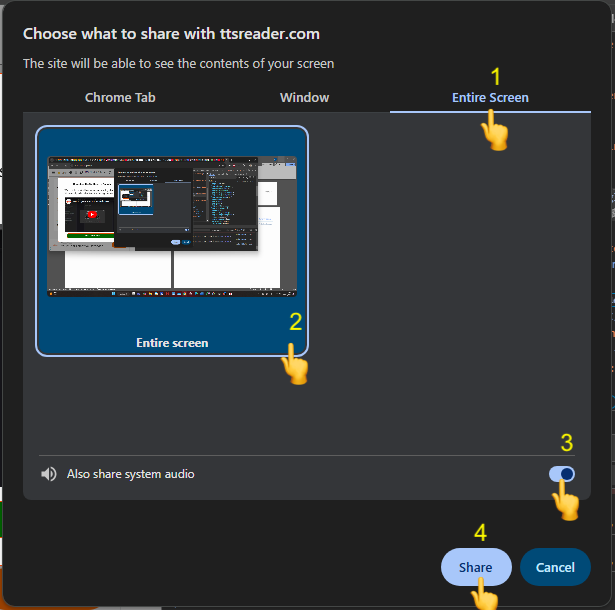
Learn on generating mp3 files and the different options here.
PLEASE NOTE:
Need a specific audio format? Use our simple MP3 to WAV converter.
Looking for your previous exports? Open audio folder
ℹ️ Subscription id:
Issues? Questions? Contact us (opens a premium contact form in new window)
DANGER ZONE
Cancel Subscription
You are now not subscribed to Premium
API access requires Premium subscription
Upgrade to Premium to generate your API secret and start using our powerful TTS API.
curl -X POST "https://ttsreader.com/api/ttsSync" \
-H "Authorization: Bearer UAPI-YOUR_SECRET_KEY" \
-H "Content-Type: application/json" \
--data '{"text": "Hello world, this is a test from TTSReader API.","lang": "en-US", "voice": "Nova Premium", "rate":1, "quality": "48khz_192kbps" }' \
--output "hello.mp3"async function generateTTS() { const response = await fetch('https://ttsreader.com/api/ttsSync', { method: 'POST', headers: { 'Authorization': 'Bearer UAPI-YOUR_SECRET_KEY', 'Content-Type': 'application/json' }, body: JSON.stringify({ text: "Hello world, this is a test from TTSReader API.", lang: "en-US", voice: "Nova Premium", quality: "48khz_192kbps", rate: 1 }) }); if (response.ok) { const audioBlob = await response.blob(); const url = URL.createObjectURL(audioBlob); const a = document.createElement('a'); a.href = url; a.download = 'hello.mp3'; a.click(); } }
Click here to preview & select a voice available on your browser
SAPI5 (custom / locally installed) Voices Supported
Using custom SAPI5 voices is possible on Windows using Firefox browser.
See how to use SAPI5 voices with TTSReader
On mobile, you will find more voices using our text-to-speech mobile apps
We're working on making even more voices available for Premium users
Copy the following line and paste into the text. Edit the duration of the pause in milliseconds.
{{pause:1000}}Copy the following line and paste into the text. Edit its inner content to add your own comments in the text.
{{skip: YOUR-COMMENT-HERE}}Processing... ETA:
01:00
- PLEASE KEEP THIS TAB OPEN -