Guide
1st step: pin your new extension to the address bar.
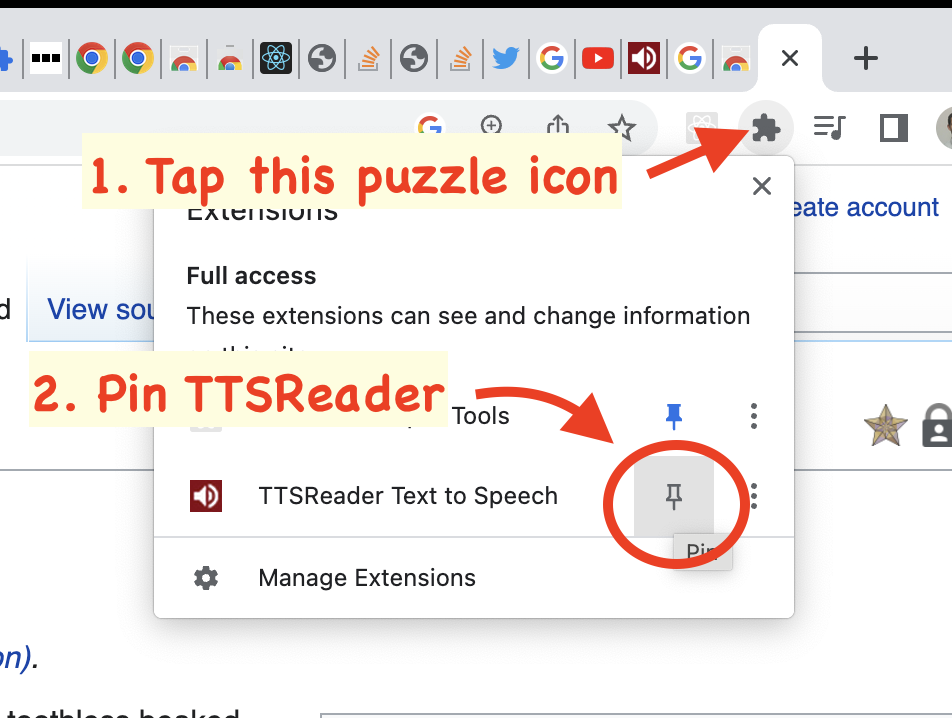
Show the player controls, by clicking the extension's action button located on the address bar.
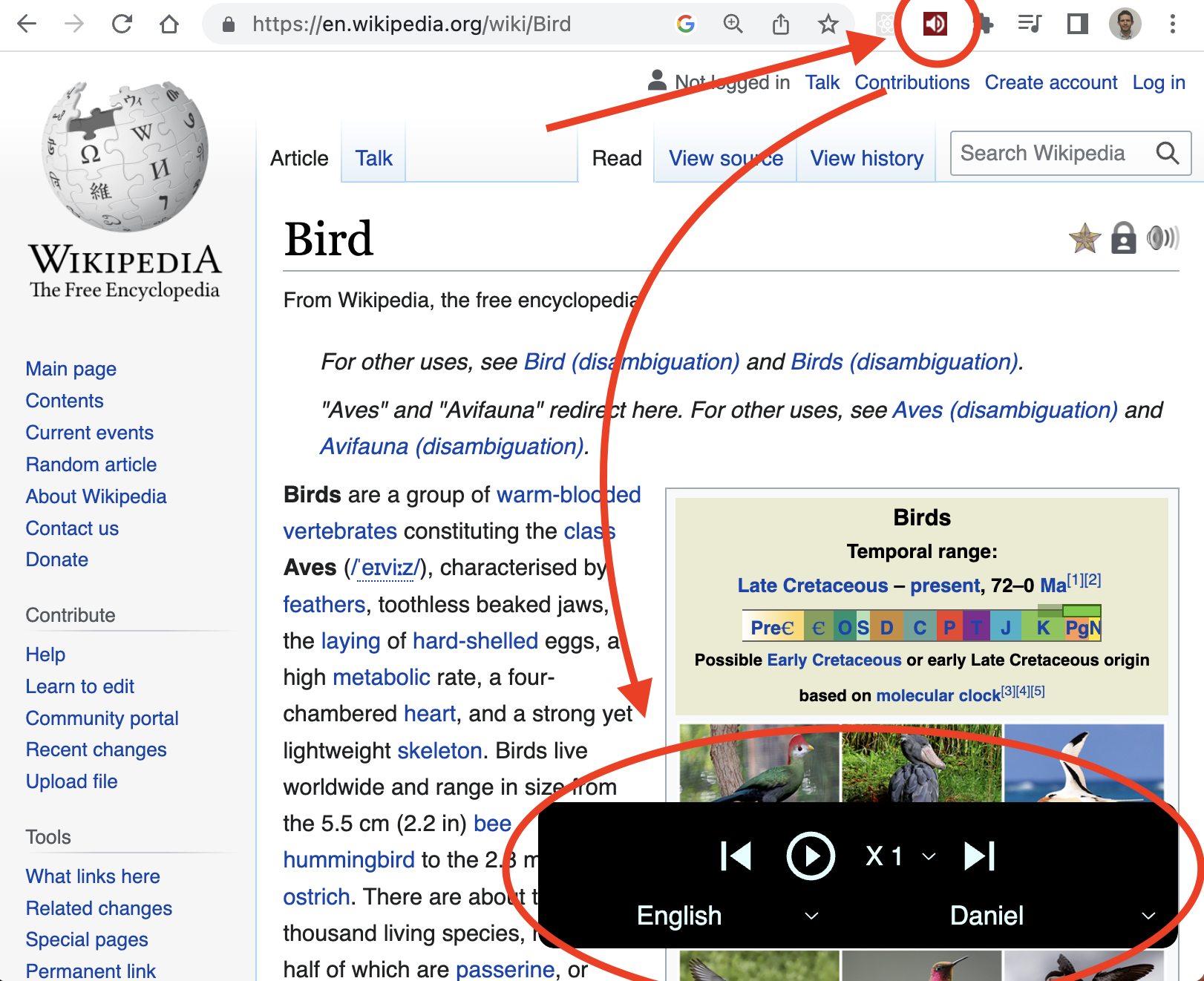
Player controls. Move it around as you please. Hide it by clicking the x button, or tapping the address bar action button again.
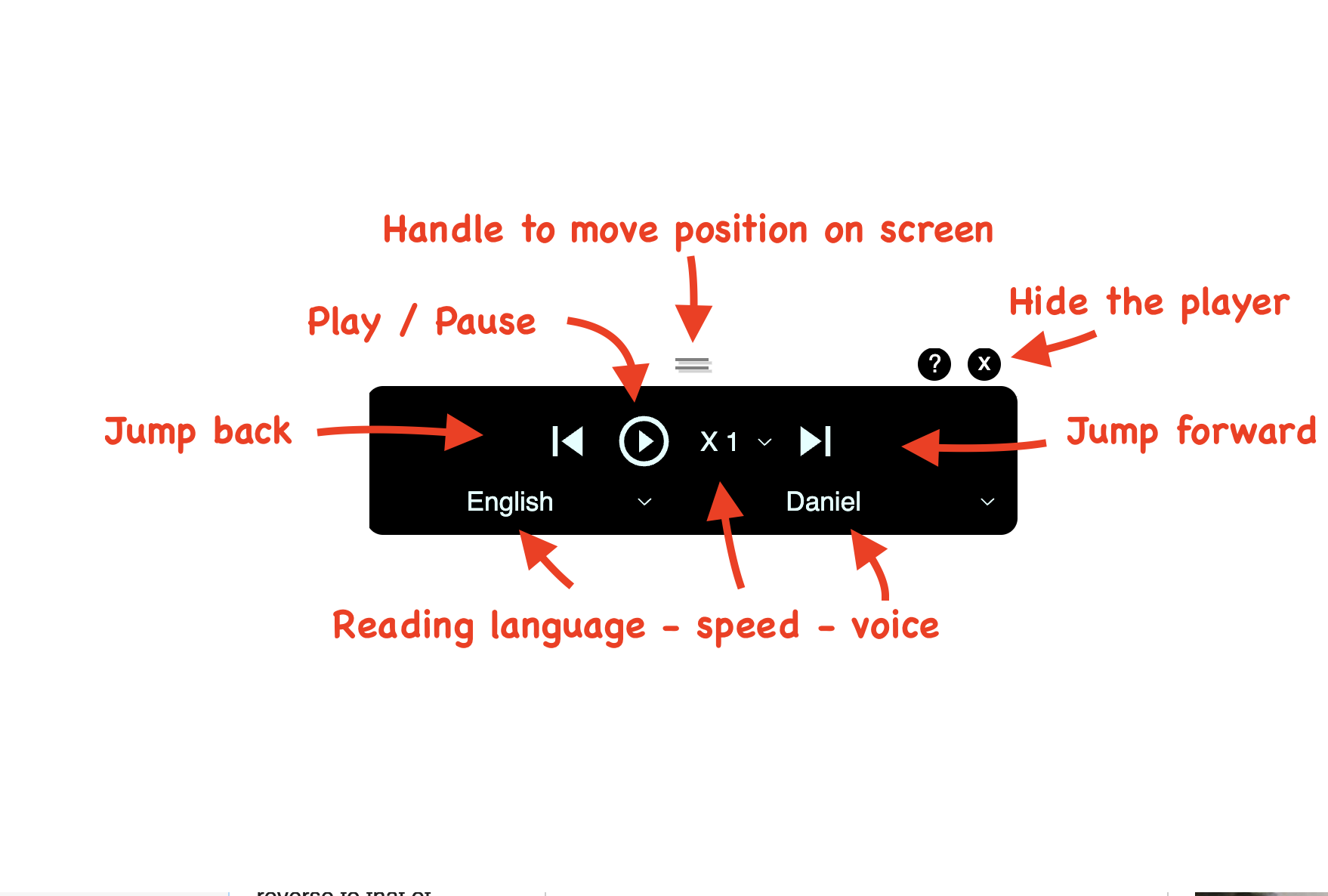
Context menu. Right click anywhere on the page to open the context menu, where you can: (1) start playing the whole page, or (2) play selected text, or (3) pause playing.
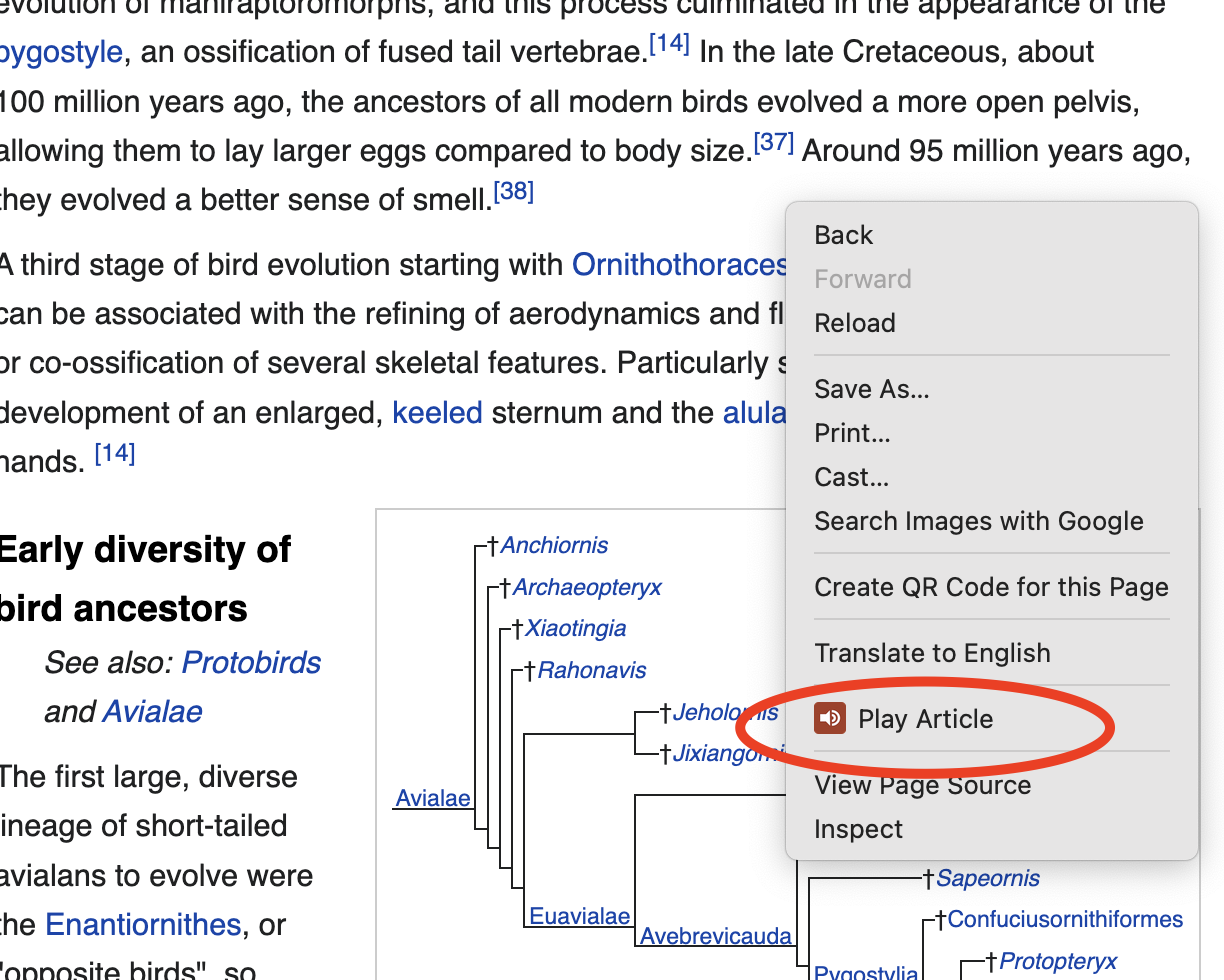
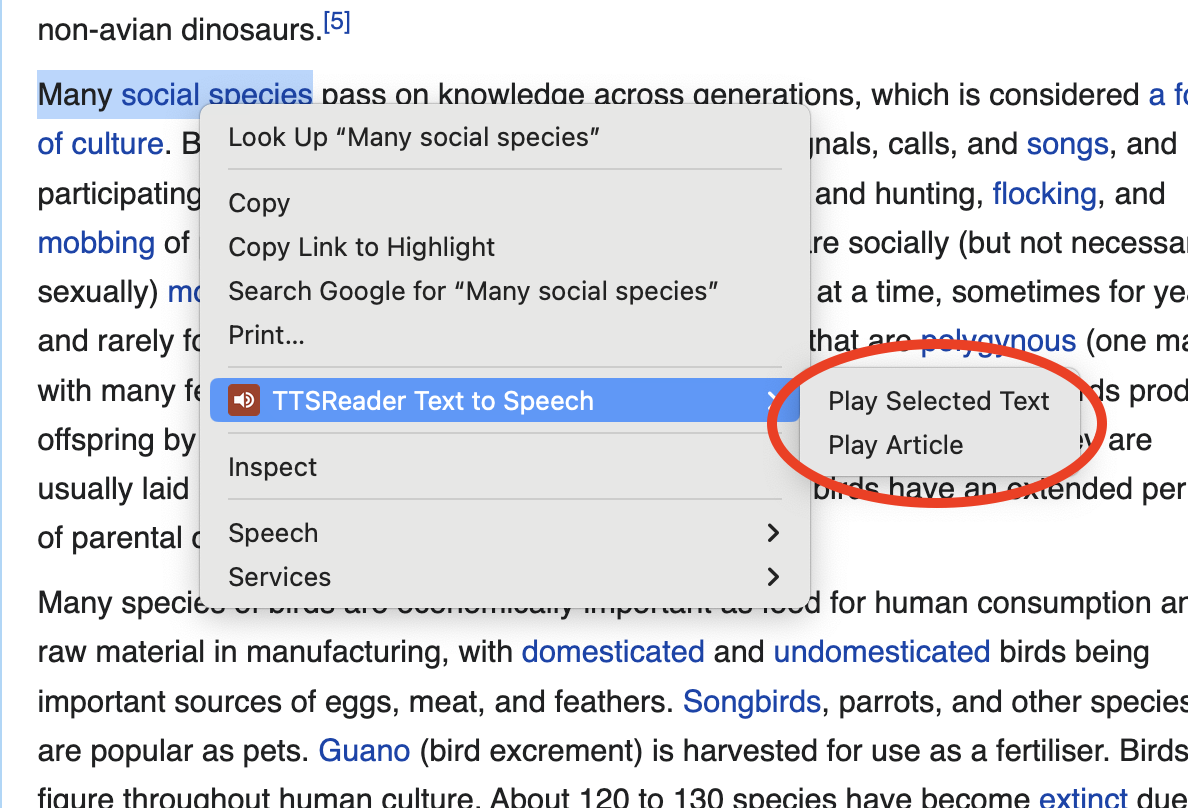
3 ways to pause: (1) clicking the action button, (2) clicking the pause button, (3) clicking 'Pause' in the context menu
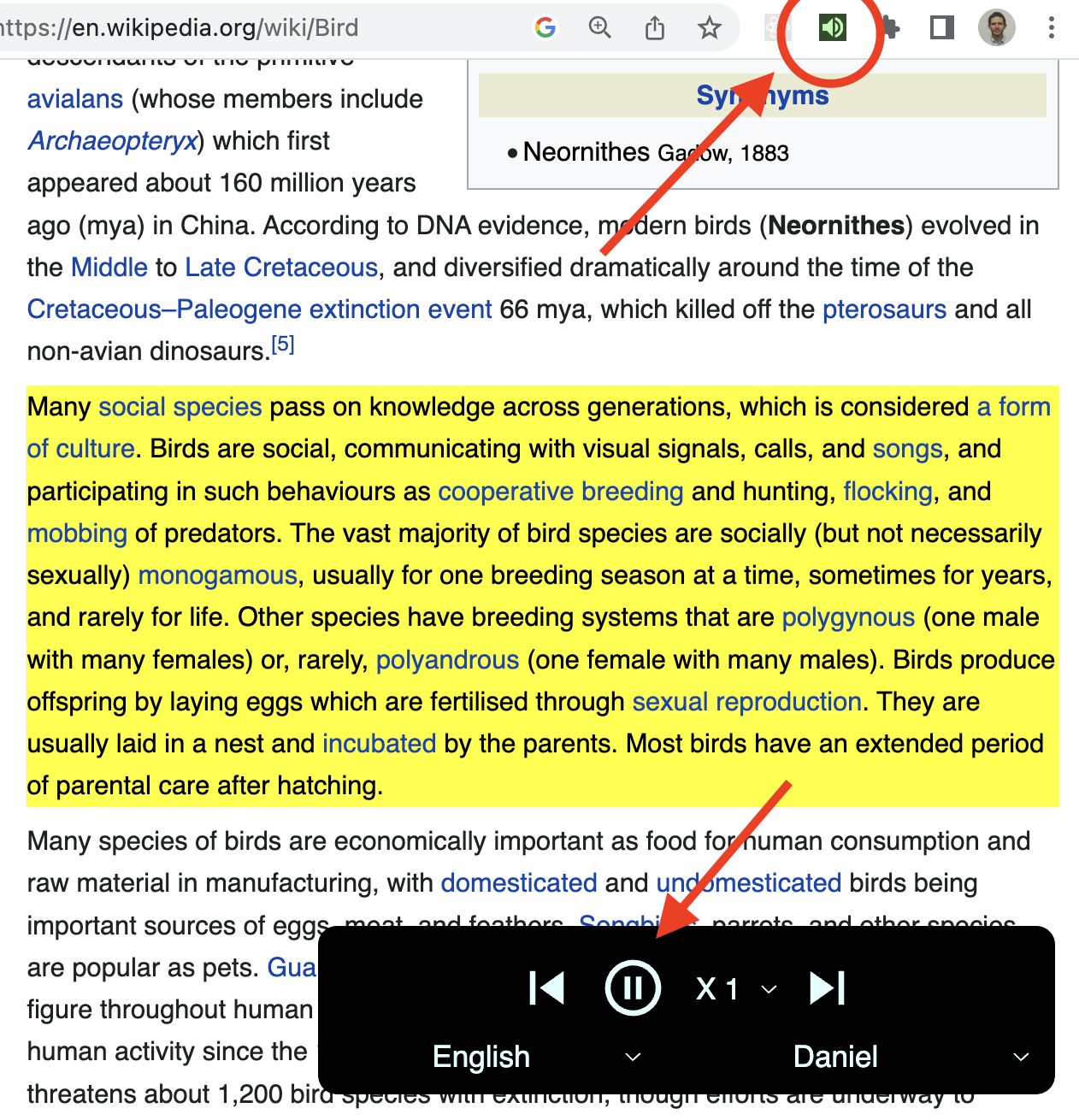
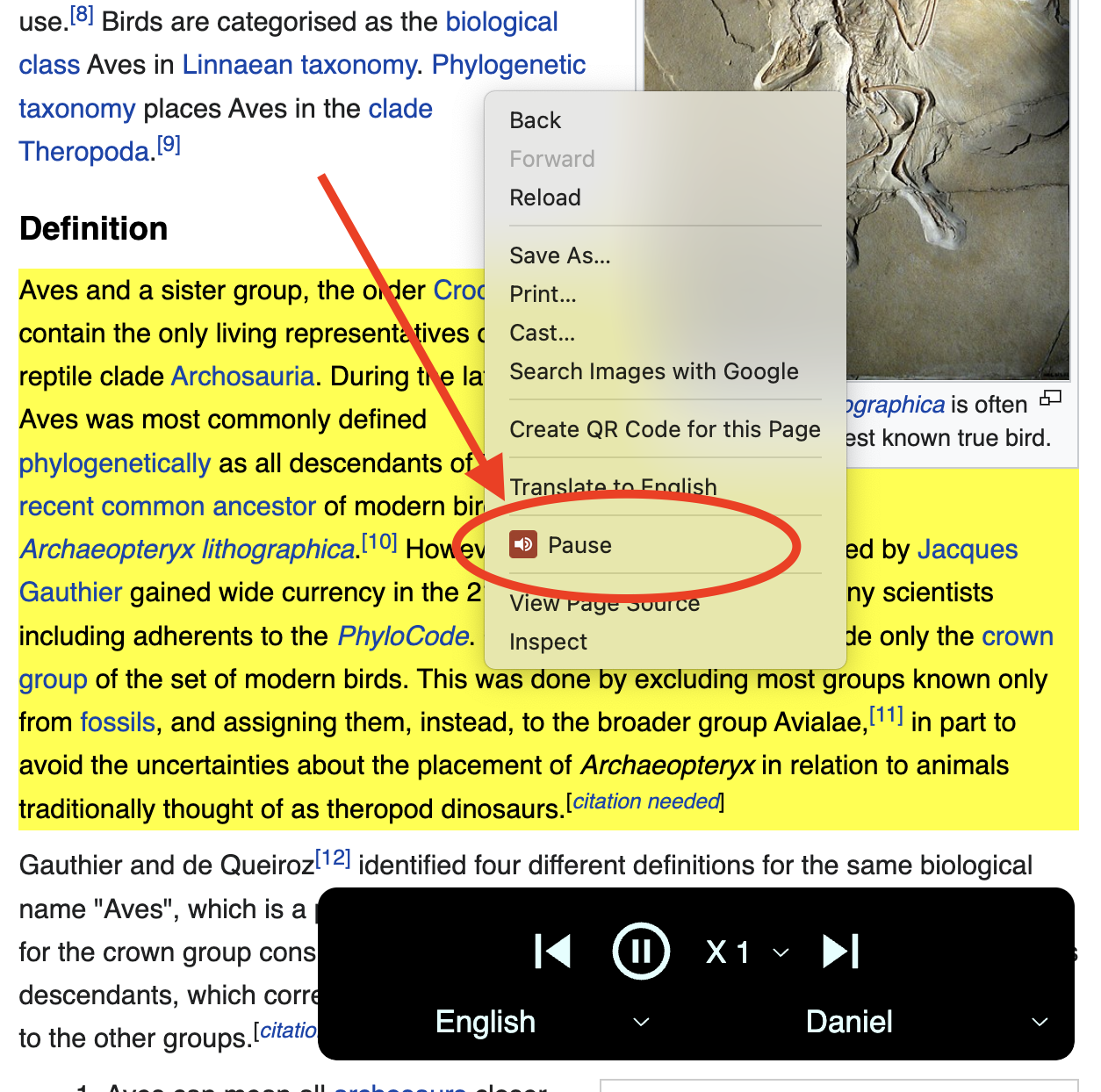
Privacy
We do not collect any data.