Read Webpages
Updated on:
How to read out loud any webpage using TTSReader
You can import any page into our new text & webpage player and listen to it there. The web app is available on all platforms, including mobile. Simply copy the URL of the page you want to read, paste it into the player’s URL import and click “GO”. Or - even simpler - make sure the player’s text area is empty (or empty it using the trash-icon button) and paste the URL into the text area. Then simply click ‘Play’. The player will automatically detect that it’s a URL and will import the page for you.
Here are the 2 options in pictures:
(1) Import webpage via the URL import button:
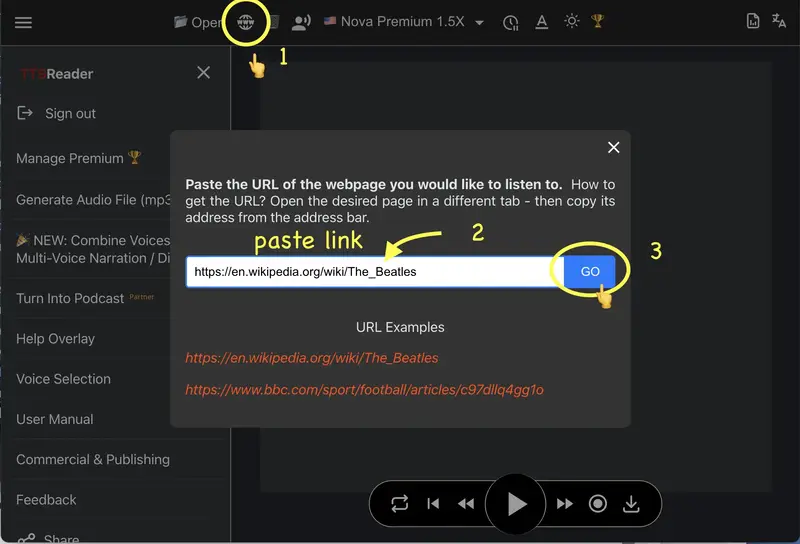
(2) Import webpage via the text area directly:
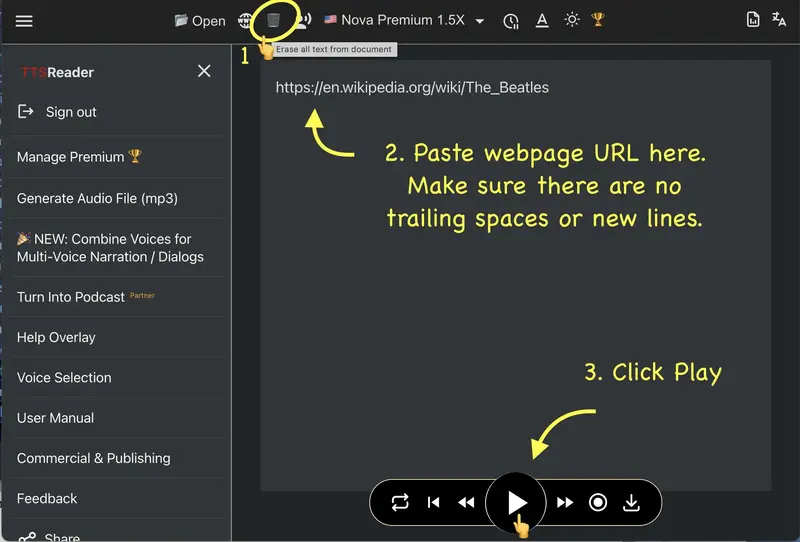
Then - simply click ‘Play’ and enjoy listening to the page! The webpage will load into the player and will be read out loud. You can also use the player to edit the text, change the voice, speed, pitch, etc. The player is available on all platforms - including mobile.
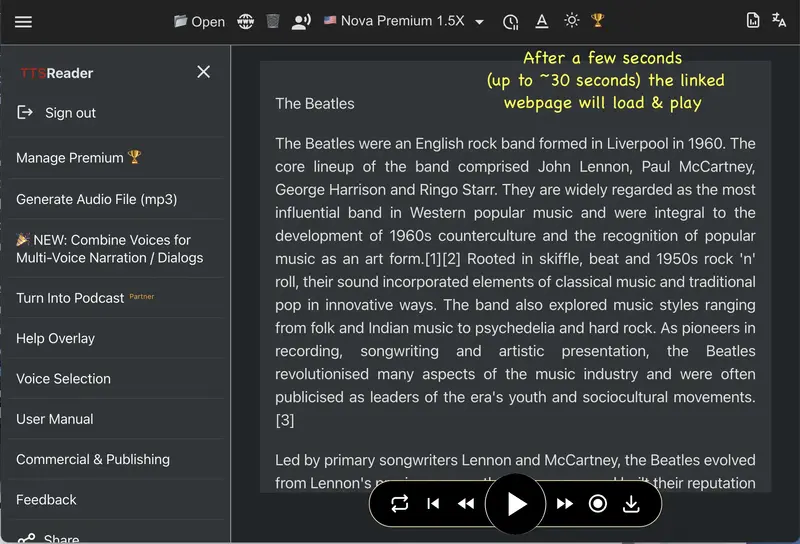
Have your own website? You can add TTSReader’s Plugin to it - to make it readable!
Here’s how to do it with a single line of code - add text-to-speech plugin to your own site.
Need more help?
- Try the search box at the top of this page.
- Try the main FAQ page.
- Share your issue on our issues forum on GitHub, as well as search for a similar issue already posted and perhaps solved.
- Shoot us an email at
contact@ttsreader.com. - Premium users may fill out the following form for premium support.
- For suggestions, feature requests and other discussions, please join our discussions forum.
- More ways to get in touch with us on the contact page.